Contacts TravelHub
Contact us during business hours by phone or fill out the form and tell us how we can help you!
Mon-Fri from 9:00 AM to 6:00 PM
220113, Belarus, Minsk, str. J. Kolas, 73-3, office 8
Ask a Question
Fill out the form below and our team will respond to you as soon as possible. We work for you from Monday to Friday from 9:00 to 18:00

FAQ
One of the most important blocks when working with us
All questions related to the purchase of tours for individuals can be found here maderatravel.by or contact agency@travelhub.by or phone numbers
Payment details:
BY08ALFA30122D05870010270000 in BYN at Alfa-Bank CJSC
BIC: ALFABY2X
LLC "Touroperator Travel Heb"
UNP 193636904
Legal address: 220113, Minsk, str. Y. Kolasa, 73-3, office 8
BY31PJCB30120752561000000933 in BYN
BY20PJCB30120752561000000840 in USD
BY77PJCB30120752561000000978 in EUR
BY04PJCB30120752561000000643 in RUB
c PRIORBANK BIK: PJCBBY2X
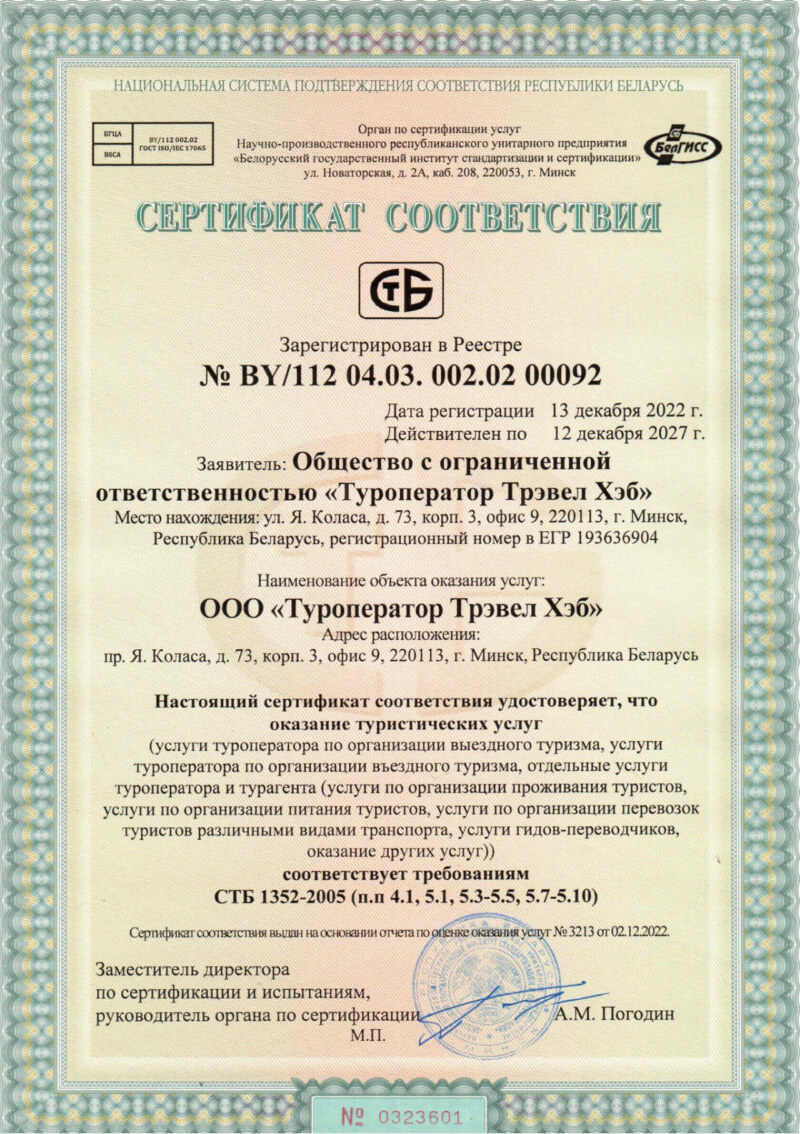
Payment by bank cards is carried out through Alfa-Bank CJSC. Cards of the international payment systems VISA, MasterCard, and the BELKART payment system are accepted for payment. Payment can also be made through Apple Pay and Samsung Pay services.
Payment security is ensured by modern methods of verification, encryption and data transmission via closed communication channels.
Card data is entered on the bank’s secure authorization page. To pay, you must enter the card details: number, holder's name, expiration date and three-digit security code. The three-digit security code (CVV2 for VISA, CVC2 for MasterCard) is the three digits located on the back of the card. If the card supports 3DSecure technology or Internet password for BELKARD cardholders, you will be redirected to the page of the bank that issued the card to enter the security code. When paying with Apple Pay, select a card from the Wallet app and use a passcode or other authentication method, depending on which method you selected in the app. When placing an order using Samsung Pay, click "Pay with Samsung Pay", enter your Samsung Account and confirm the purchase on your smartphone (using your fingerprint, iris or Samsung Pay PIN).
The personal information you provide (for example: name, address, phone number, e-mail, bank card number, etc.) is confidential and not subject to disclosure. Card data is transmitted only in encrypted form and is not stored on this Internet resource.
Payment is made using a link that you will receive from a TravelHub specialist using a bank plastic card. We accept payments by the following bank cards: Visa, Visa Electron, MasterCard, Maestro, Belcard.
After receiving the invoice, you will be redirected to a special secure payment page of the bePaid processing system. The payment page will indicate the payment amount and order number. To make a payment, you will need to enter your card details and confirm the payment by clicking the “pay” button. If your card supports 3D Secure technology, you will be asked to go through the standard cardholder verification procedure on the website of your bank that issued your card.
After payment has been made, a Madera Travel specialist will contact you to clarify the details. Please note that after the payment has been made, a payment confirmation will be sent to your email address. We ask you to save this confirmation. Payments by bank cards are made through the bePaid electronic payment system. The payment page of the system meets all data transmission security requirements (PCI DSS Level 1). All confidential data is stored in encrypted form and is highly resistant to hacking.


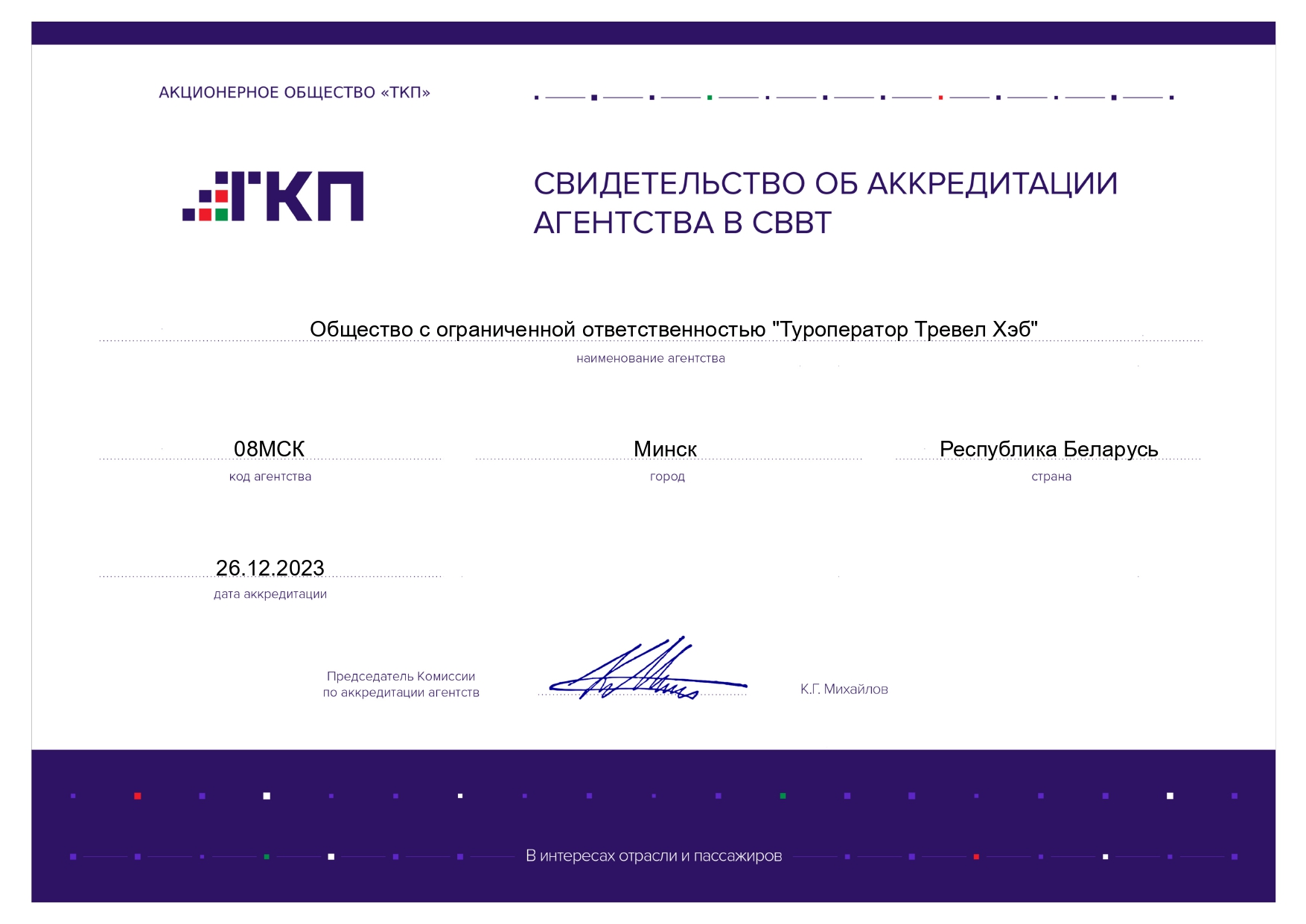








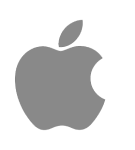 ios
ios
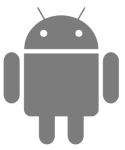 android
android



 BYN
BYN  RUB
RUB 











