How the eSign TravelHub service works
1. Go to the website: https://esignhub.com/
2. Upload the document and mark where the signature needs to be placed.
3. Enter your email and the client’s email or phone number for signing.
4. The client receives an email or SMS with a link, reviews the document, clicks “Sign,” draws their signature, and clicks “Sign” again, then confirms their signature via an SMS code sent to their phone.
5. You instantly receive the signed document by email with the live signature and confirmation.
This is how we’re expanding TravelHub not only as a tour operator but also with IT services for every partner.
For any questions, please contact us via Telegram.
Video tutorial available here.








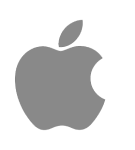 ios
ios
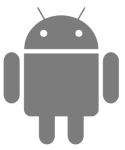 android
android




 Бел руб.
Бел руб.  Рос. рубль
Рос. рубль 












