The Maldives is a paradise that tourists from all over the world dream of visiting. But to vacation on the islands, you will need more than just a passport, tickets, and insurance. Before entering, you must provide a Traveller Declaration. You only need to submit the form in English once through the official website and it is free. We have collected all the information about the nuances of filling out the document.
Step 1. Preparing documents
To submit the form, you will need a number of documents:
- passport valid for at least 6 months from the date of entry;
- passport scan: check the quality of the copy and save it on your computer and mobile phone;
- confirmation of booking of any accommodation in the Maldives;
- round trip transport tickets;
- photo of the applicant's face.
Step 2. Login to the official website of the immigration service
To complete the form, go to the IMUGA portal at imuga.immigration.gov.mv .

Step 3. Filing a declaration
You have reached the most important and serious stage - filling out the document. Pay attention to each cell to avoid mistakes.
First, open the main page and select the Traveller Declaration section from the menu at the top right of the page. Then click on the New Declaration button, after which the system will transfer you to another page. First, click Continue, and then Travelling to Maldives.
Next, the site will require a scan of the last page of your passport with your photo and full name in Latin. To do this, click Click to upload and attach a file with copies of the document pages. It will load in a few seconds, and you can continue working.
Good news: after you add a scan of your passport, the system will automatically fill in the fields with personal data. But your task is to check their accuracy. Even the most perfect mechanism sometimes makes mistakes, and the IMUGA website is no exception. In the Nationality cell, your citizenship should be indicated, in the Purpose of visit — Holiday, in the Country of Residence — your country of residence. At the same time, enter the phone number and email address manually and proceed further by clicking the Next button.
What awaits you at this stage? Filling in your travel details. Specify the airport you plan to fly through to the Maldives, as well as the date of entry. Add the number of days you will be staying on the islands, the country of departure, the booking number and the PNR of the air tickets. You will also need a place to stay in the Maldives and the country you will be heading to after your vacation. Are you ready? Then click Next.
The next step is about protecting public health. If you have visited a country where Yellow Fever is endemic in the last six days, please list it. If you have not visited a country where Yellow Fever is endemic, please check the box next to No.
After going to the next page, upload your own photo from the front without sunglasses, hats and caps. Even a selfie from a mobile phone will do. The main thing is to fulfill all the requirements.
Then check the correctness of the information entered, confirm your consent to the terms of use of your personal data and complete the submission by clicking the Submit button.
Are you ready? Great, you will see a QR code that you need to save and print out. Without it, you won’t be able to pass through passport control, so it’s important to make sure you have it on hand.








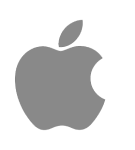 ios
ios
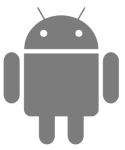 android
android



 BYN
BYN  RUB
RUB 
















